[VRC] Mare Base
A downloadable asset pack
A Blender pony mare base that's rigged & modeled for VRChat with Quest compatibility.
Stats:
- 11,960 Triangles.
- 1 Mesh.
- 4K Texture.
- Rigged (humanoid).
- Contains mouth shape keys & blink shape key.
You are free to use & modify this model as you like. No credits need to be given but are always appreciated.
Development log
- Mare Remodel V.1Dec 19, 2024



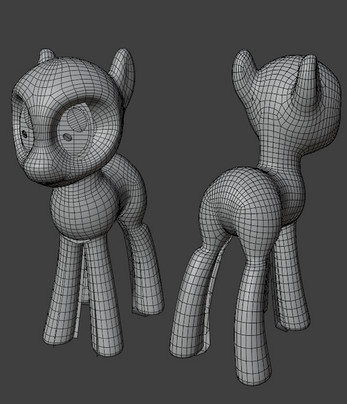

Leave a comment
Log in with itch.io to leave a comment.